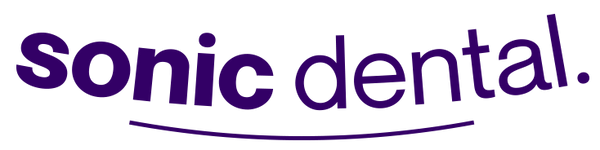A quick guide to operating your new Sonic Pro Device
You have just received your Sonic Pro, now you need to know how to get those Dental Appliances cleaned ASAP!
What's in the box?
In the basic bundle, you will receive:
1. 1 x Sonic Pro2. 1 x Plug Adaptor (specific to the region you have ordered from)

Quick Start Instructions
1. Plug the Sonic Pro into an electrical outlet

2. Fill the tank with water, place your dental appliance inside and close the lid.

3. Hold the power button S - with a little pressure - for 2 seconds to activate the 3 minute cleaning mode - indicated by a white light around the power button.

4. Tap the power button S once whilst in the 3 minute mode to activate the 5 minute cleaning mode for a deeper clean - indicated by a blue light. Tap again if you want to move back to the 3 minute mode.

5. Wait for cleaning to complete for the device to automatically turn-off or, alternatively, hold the power button for 1.5 seconds to power off during the cleaning cycle.

6. Remove your sparkling, germ-free dental appliance from the Sonic Pro. It is now ready to use!